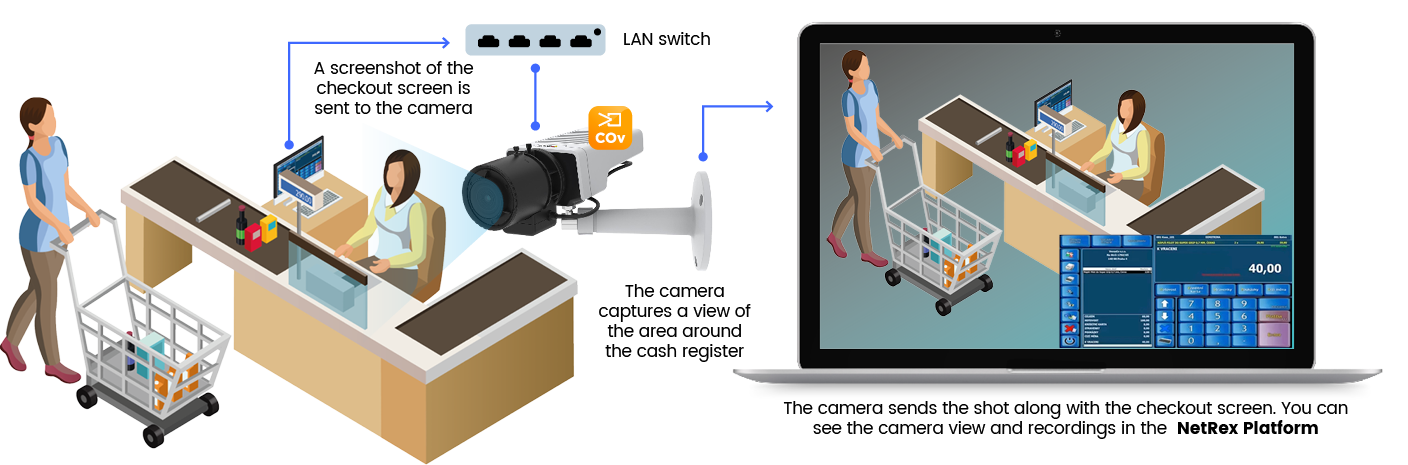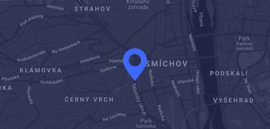Get to know cloud video portal, NetRex
NetRex is a cloud portal that facilitates the remote operation of cameras and other network elements. It allows a direct connection to AXIS IP cameras without the need for complicated configuration. Find all the services you use in one place.
Services
NetRex offers solutions exactly according to your needs
Our solutions are suitable for all industries and sectors. Take a look at some examples of solutions in various selected settings.